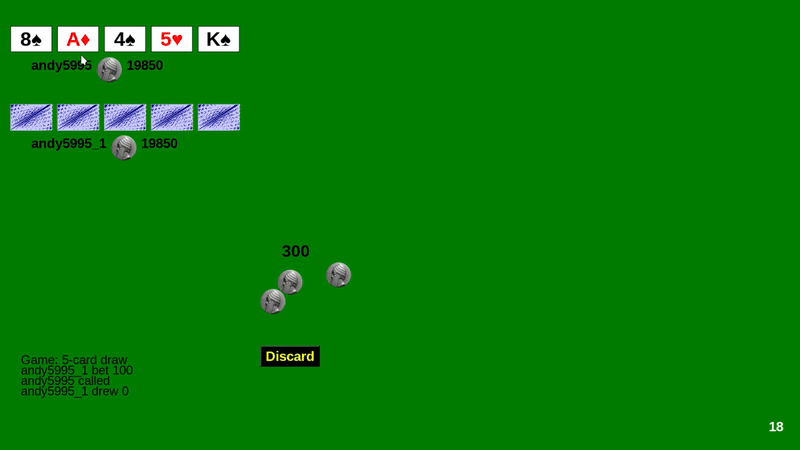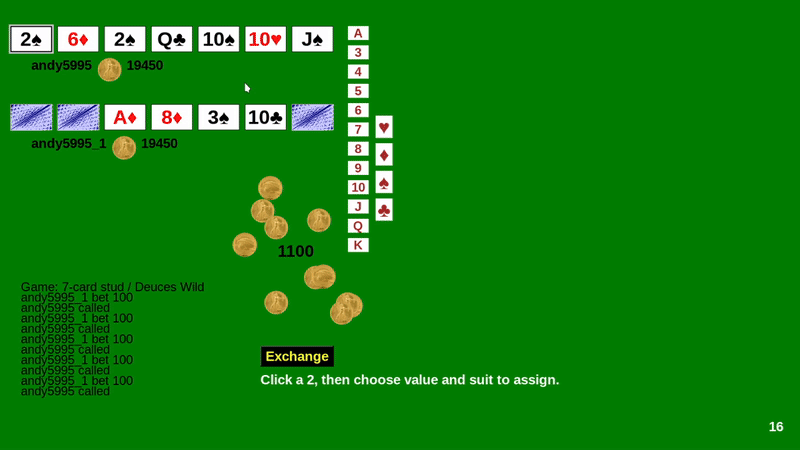Dealer's Choice
Game Play
Discard / Draw
When it is your turn, select the cards you would like to discard, then click the “Discard” button.
If you want to keep all your cards, click the “Discard” button without selecting any cards.
Player action timeouts
If a player is at their turn but doesn’t select an action (e.g. bet, discard) within 20 seconds, the client will enact a default.
If there has been no bet, the default action is “check”.
If there has been a bet, the default action is “fold”.
The timeout is defined in server.conf.
Hotkeys
| Key | Action |
|---|---|
| c | call/check |
| r | raise |
| f | fold |
| d | discard |
| b | bet |
| x | exchange (wild cards) |
| Amount | |
|---|---|
| 1 | 100 |
| 2 | 250 |
| 3 | 500 |
Hotkeys are not implemented for everything yet, but they are planned, as well as making them configurable.
Using Wild Cards
Only 2s can be wild, and only if the dealer has enabled wild cards.
At the end of the final betting round, if you have a 2 in your hand, you’ll see an “Exchange” button and a column showing face values and suits.
- Click on a 2 in your hand.
- Click on a face value, a suit, or both in the column to assign that identity to your wild card.
- Repeat for any other 2 in your hand.
- When finished, click “Exchange” again to submit your changes. (Note: The button text may vary if a translation is enabled.)